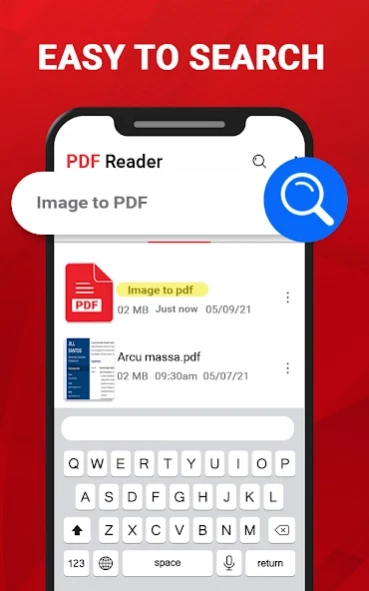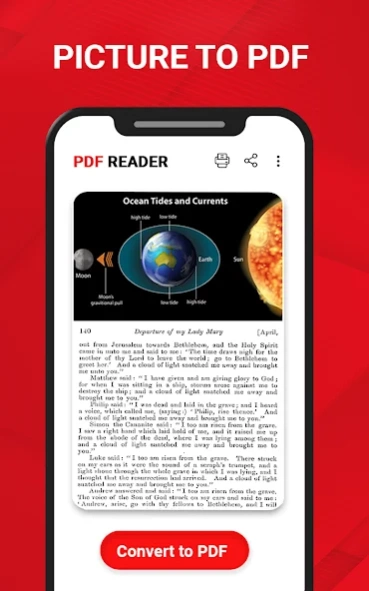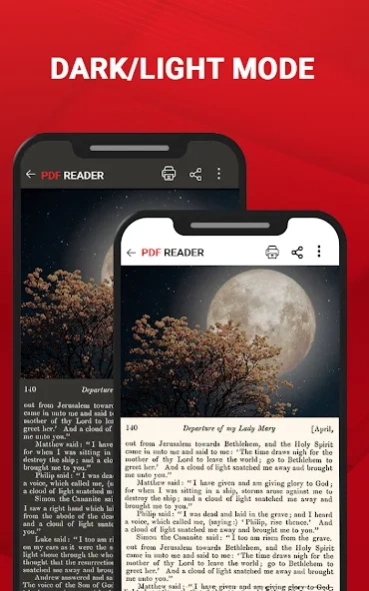PDF Reader: PDF Viewer App 1.2.5
Free Version
Publisher Description
PDF Reader: PDF Viewer App - Easy to Use PDF Reader App for Android. Create, Read & Manage your PDF Files.
Are you looking for a PDF Reader app that supports reading PDF files on a low-capacity device? A PDF Opener that quickly opens PDF pages, helps document searching, then the PDF Viewer App is the best thing that you have come across? PDF Reader is an app that comes up with a smooth interface that allows users to view all Document files from the file manager, downloaded Document files, or directly from the application. PDF file reader is the ideal app to work with PDF files anywhere, anytime. PDF Reader: PDF Viewer App that allows you to view, read PDF Files, manage, and search PDF documents on your phone. PDF viewer for Android is the best PDF reader app you have ever come across.
The fast pdf reader not only manages your downloaded PDF Files, but also gives you the option to manage view, read, along with PDF Files offering document zoom support, bookmarks, and full-screen PDF viewing options. PDF Viewer app supports files in all formats, like receipts, photos, documents, whiteboards, business cards, etc. It is not just a PDF viewing- PDF reader app; in fact, you can also use it to bookmark your important PDF files and share PDF pages with others. Being a college student, you can simply take pictures of any text/Pages and convert them into PDF documents with PDF Viewer App.
Now with PDF Reader Free, you don’t have to carry piles of paperwork with you everywhere. Now whether your Office Document files our college notes you can carry everything in your pocket with a PDF viewer. PDF Document Reader App allows you to work according to your comfort. Thanks to PDF Reader you do not spot bound anymore. Document Reader app helps you to enhance your experience when reading PDF files in portrait or landscape mode. PDF Reader: PDF Viewer App allows you to share the PDF documents you desire with a single tap and view the document properties like PDF file size, Document storage path, file size, Document name, and date.
PDF Reader
✅ Bookmark PDF pages
✅ Display All PDF files in a single list
✅ Bookmark PDF pages for future reference
✅ Print documents directly from your device.
✅ Quickly search PDF documents files by keywords
✅ Auto-scan and find all your PDF files on your device
PDF Viewer
✅ Go to the desired page directly
✅ Horizontal and vertical viewing mode
✅ Easily send and share PDF Files with PDF App.
✅ Automatically resume PDF Pages where you left off.
✅ Scroll your PDF file page by page in PDF Viewer mode
✅ PDF Viewer allows to Zoom in and zooms out page option
✅ Reader PDF comes with Day/Night mode to protect your sight.
All files reader & viewer- Document manager managed all document files are organized in folder structure view with ease. PDF Electronic provides a simple list view of PDF pages and files with zoom in and out PDF Files with a single tap. Automatically resume PDF Pages where you left off that's why PDF Viewing with stability is now easier than ever.
Just Download the PDF Reader app and view the document according to your convenience at any time. PDF Reader is the best PDF App to re-optimize, review, delete and share pdf files. PDF Viewer for Android is the best for reading E-books you have ever come across. PDF Reader also gives a unique feature to scroll pages by volume button. With a PDF viewer, you can read files and share them with your friends. Thanks to PDF Reader you do not spot bound anymore.
About PDF Reader: PDF Viewer App
PDF Reader: PDF Viewer App is a free app for Android published in the System Maintenance list of apps, part of System Utilities.
The company that develops PDF Reader: PDF Viewer App is Office Lens: Android Tool, Translate, Scanner, PDF. The latest version released by its developer is 1.2.5.
To install PDF Reader: PDF Viewer App on your Android device, just click the green Continue To App button above to start the installation process. The app is listed on our website since 2024-04-15 and was downloaded 0 times. We have already checked if the download link is safe, however for your own protection we recommend that you scan the downloaded app with your antivirus. Your antivirus may detect the PDF Reader: PDF Viewer App as malware as malware if the download link to pdf.pdfreader.pdfviewer.reader.officelens is broken.
How to install PDF Reader: PDF Viewer App on your Android device:
- Click on the Continue To App button on our website. This will redirect you to Google Play.
- Once the PDF Reader: PDF Viewer App is shown in the Google Play listing of your Android device, you can start its download and installation. Tap on the Install button located below the search bar and to the right of the app icon.
- A pop-up window with the permissions required by PDF Reader: PDF Viewer App will be shown. Click on Accept to continue the process.
- PDF Reader: PDF Viewer App will be downloaded onto your device, displaying a progress. Once the download completes, the installation will start and you'll get a notification after the installation is finished.